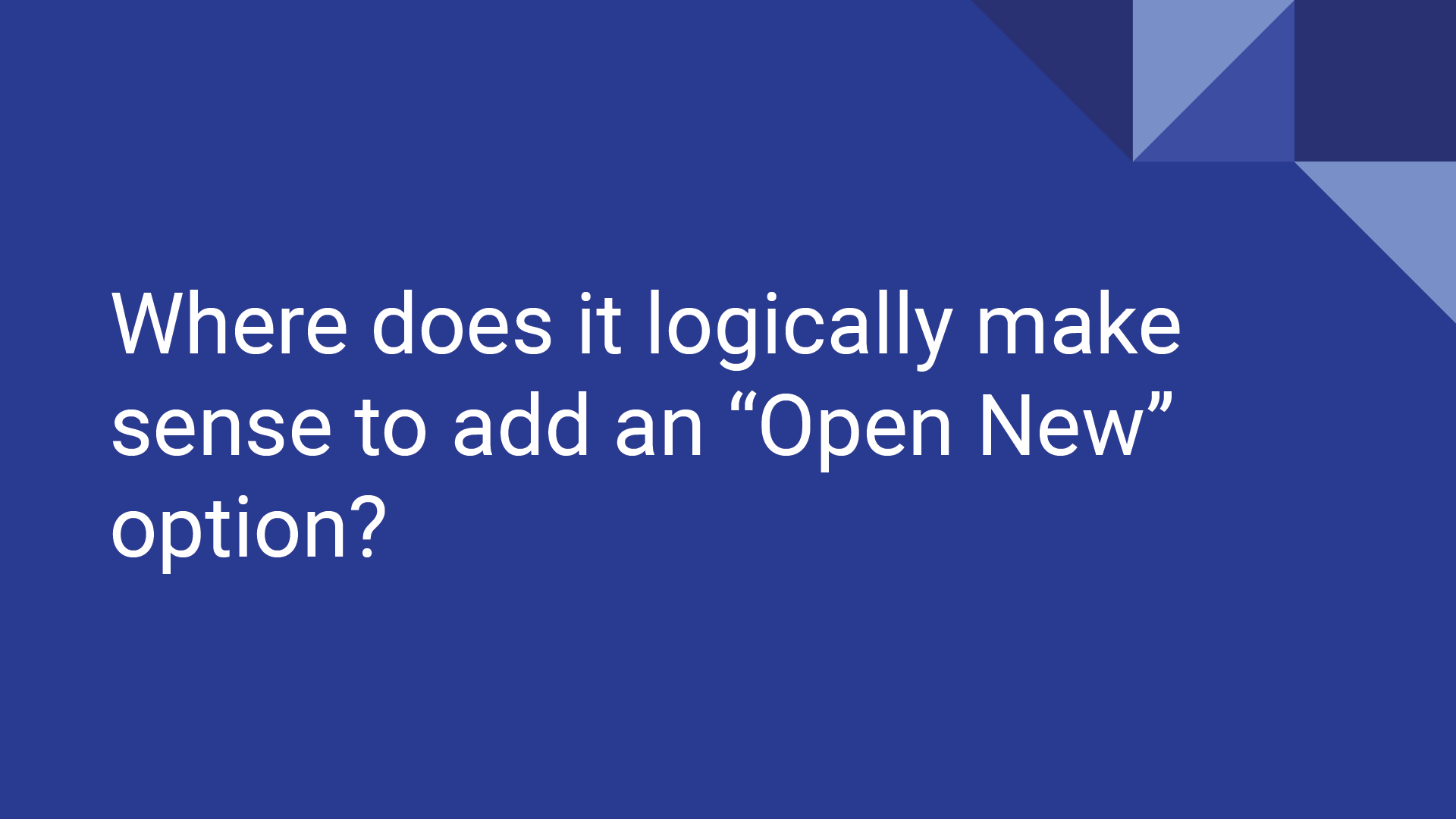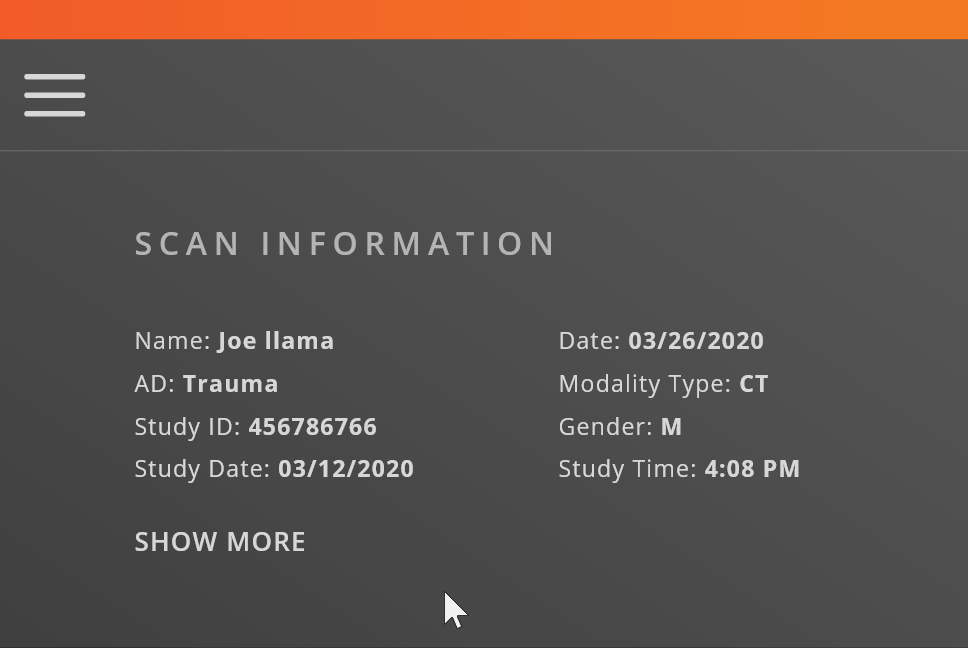ImmersiveView 3.0
Product Design + UX + UI
project summary.
ImmersiveView used to be a VR application only, with no desktop interface other than the file browser window.
But when our users starting asking for a desktop interface that would allow them to configure their DICOM or ITA files before launching VR, I was very excited to get started.
Completed iteration 1 in 4 months.
deliverables.
Research
Wireframes
Mockups
Prototypes
User Testing
User Flows
Unity Ready Assets
tools.
Adobe XD, Adobe Illustrator
background.
ImmersiveTouch is a software development company building VR technology to help surgeons plan complex surgeries with real patient data.
I was the only designer working for ImmersiveTouch during the creation of this product.
I worked with a team of 5 developers and 2 medical design engineers.
In 2019 ImmersiveTouch started adding a desktop feature to its VR application. This would give surgeons and hospital staff the ability to configure their patient’s DICOM on the fly without having to wait for the ImmersiveTouch staff.
2019-2020
target audience
Orthopedic Trauma Surgeons
Pediatric Trauma Surgeons
Plastic and Maxillofacial Surgeons
Oral and Maxillofacial Surgeons
Hospital Staff & Residents
what we started with.
The application only had two interactive desktop screens; the file browser and the VR preview screen once the headset was removed.
Desktop Screen 1 — File Browser (storyboard 6)
Desktop Screen 2 — VR Preview (storyboard 8)
understanding our users + their pain points.
I spent time getting to know our target audience by meeting with a group of affiliated surgeons once a week to present ideas and ask questions. Lots of questions.
I also visited the University of Chicago’s Radiology department to observe their setting and the applications the surgeons and staff use.
All the information below is based on real user feedback.
surveys + interviews.
One of my favorite UX laws is Jakob’s Law, which states that “Users spend most of their time on other sites. This means that users prefer your site to work the same way as all the other sites they already know.”
With that in mind, I was curious about what operating systems our users are most comfortable with.
current user journey.
Dr. Hope works at University of Chicago, and he just received a new surgical case.
He visits the ImmersiveTouch website to upload his patient’s DICOM through the online portal.
Rob, an ImmersiveTouch employee, receives the DICOM, segments the anatomical volume and exports it as an ITA file.
Then Rob uploads the ITA file to an ImmersiveTouch thumb drive and mails it to Dr. Hope.
Dr. Hope downloads the file to his local PC on the hospital’s secured network.
Then Dr. Hope launches the ImmersiveView application and imports the file from their local PC.
Dr. Hope puts on the headset once the file has loaded and begins manipulating the 3D volume.
Once Dr. Hope is done he removes the headset and closes the application.
Persona 01 —
Surgeons
“A lot of people want to view just a simple straightforward image. They don't necessarily want to tweak the thing to make it perfect; they wanna view a usable image.”
pain points.
Unable to share the immersive VR perspective with other surgeons without taking off the headset
The learning curve for new software.
Loading patient data quickly
needs.
Save time
Reliable technology
Data security
Customize the procedure to patient’s needs
Train and lead residents
wants.
The ability to quickly access patient data from anywhere using a secure network—no more thumb drives.
Real-time collaboration in VR so more than one surgeon or resident can contribute to the surgical planning session with the same viewpoint.
Make this application a one-stop-shop; eliminating the need for other applications.
wireframing + flow mapping.
I needed to test out different information architectures to get a better understanding of how the user needed to get around the application.
The first thing I do is map out a wireframe that includes all the features and steps necessary. This iteration is often horrible, but it helps me mentally map out the application and gives me something visual to improve.
After walking through the steps over and over again it wasn’t long before I had a ton of questions for the engineers and developers.
What if the user wants to open a new file?
Can the user save DICOM Data?
Where will the error message display if the user opens the wrong file type?
How should the user close the application?
how do other applications work?
open, close, export, save?
The developers and engineers planned on having the open/import and export together on the home screen, and the only exit button was the x in the top right corner…
I didn’t feel this made sense. So I presented a better way.
simplifying logging in.
Here the developers suggested a case loading workflow that had unnecessary steps.
I proposed a simpler workflow, with less steps.
the histogram pain point.
The developers thought the histogram was a necessity. They argued that the surgeons needed fine-tuning and more customization.
I argued the surgeons wanted quick solutions, and fine-tuning wasn’t something they seemed to care about based on my user research. Not only that the applications they were currently using didn’t allow fine-tuning either. Rather they had a preset of ranges.
Outnumbered 1 to 7, the developers kept the histogram.
Unity Prototype from Developers
user feedback.
The purpose of the histogram was unclear to our users. They had a hard time understanding how it relates to the anatomy and their workflow.
“I thought this was for someone in a hospital setting who just wants to load in their data and generate an image?”
“A lot of people want to view just a simple, straightforward image.
“Now this... I forgot what this actually does…”
They don't necessarily want to tweak the thing to make it perfect; they wanna view a usable image.”
the window-preview pain point.
The developers suggested the best way to separate the 2D and 3D controls was to have separate tabs for each.
Instead, I proposed a 4-window preview. Which is something the surgeons and hospital staff are used to with current software. It allows them to see everything at once.
I also proposed we offer multiple layout views. It is something that is simple, useful, and our users a familiar with.
updating the desktop vr preview.
Before
After